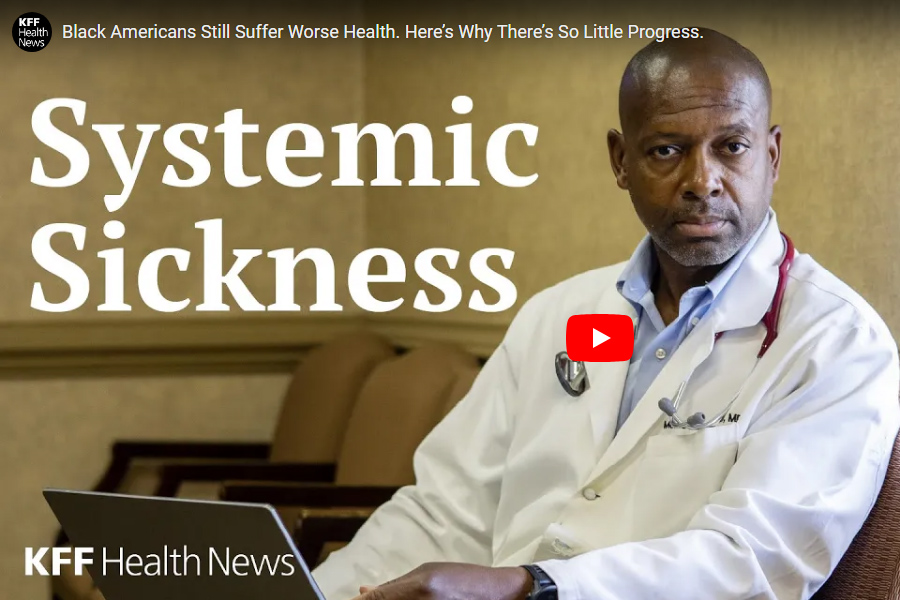This year Shield HealthCare is offering a video component to our Caregiver Contest for the first time. We look forward to your videos!
Please keep in mind that we are only accepting videos that are hosted on YouTube’s platform, and the entry dates are September 7th through November 30th, 2015.
Creating an Account
Since YouTube is part of the Google family, a Google/Gmail account is the same as a YouTube account. You can either create a Google account here, or sign in to your Google account and then head to YouTube. Once there, click the blue “Sign In” button in the upper right corner, and you should receive a message telling you: “You are now registered with YouTube!”
Uploading a Video
On the YouTube home page, click the blue upload button in the top right corner, while signed in. You will then get a prompt asking if you’d like to create a channel as yourself, so that you can upload videos. Say “OK.” Then simply select your Caregiver Contest video submission and follow the prompts. Once your video is uploaded and YouTube gives you a URL, that is what you’ll use on our Caregiver Contest page to submit your video.
Important: Make sure your video is marked “Public” and do not delete your video while the contest is happening.
Submitting Your Video
If your video is ready and you have the URL, head to our entry page to submit your video.
If you have any other questions, feel free to ask them below, or you may find the articles in YouTube’s troubleshooting section helpful.